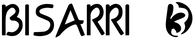How to order?
1. Select first the category at the top of the page and the product you're interested.
2. When you find the product you want, click the product image or product name to get more detailed product information.
3. Click ‘add to basket’ button. The product moves to the shopping basket. Mark the number of items in the box in the shopping basket. You can follow the final price in the shopping basket view in the upper right corner.
4. Make sure that your order information is correct. If you want to remove an item from the basket, just click the trash icon on the right side of the product in question. The product / products disappear from the shopping basket.
5. After you have transferred products to the basket, you can move to the basket by clicking the bastet icon. At this point, you can still freely change your order. If you have registered already, it is enough when you enter your username and password. If you have not yet registered with the service, the service will ask you either to register or to continue directly to the checkout.
6. Next move to the address page. On this page you’ll be asked to fill the adress form. You can choose to register for the service, or to do shopping without registration.
7. Next move to the ‘order’-page, which contains your order information. Check the details carefully.
8. If all data is correct, proceed to pay for your purchase by clicking place order button. Move to Paytrail service (you find more information about Paytrail - service in Payment Page).
9. Remember to return to the store after payment for the order confirmation and to make sure that the order is registered in the system. If you do not receive an email confirmation of your order, please contact our customer service. Paytrail informs you of successful payment. Paytrail gives your a link in the e-mail, where you can track your order.
Customer service
Customer service will serve you weekdays between 11.00 - 18.00, call +358500872922.
You can send questions concerning products in e-mail marjo.erkko@bisarri.fi or to our shop with "Contact" - form. Questions will be answered as soon as possible.